MilkyWay Backend – A Deep Dive
MilkyWay Backend is the unseen strength behind the Galaxy Explorer Applications. Such an elaborate net of servers, databases, and APIs working together in coherence so that this application might enjoy a seamless astronomical experience. The MilkyWay Backend counts among the behind-the-scenes works and data management due to the fact that front-ends are more in favor of providing the user interface.
This complex interaction between the front-end and MilkyWay Backend makes the experience seamless and informative for users. When you engage with the Galaxy Explorer, it sends requests to the MilkyWay Backend for processing. It retrieves related data from databases and provides the front-end responses for updating on the display accordingly.
What is backend
A backend is the technical infrastructure that powers a website or application. It is the unseen part that holds the logic, data storage, and processing behind a website or application.
The engine room of a ship is a good analogy. Just as the ship’s exterior is what passengers see and interact with, the inside of the ship is actually responsible for propelling it forward.
In other words, the backend is essentially the system that ensures the correct, efficient, and safe running of the website or application.
Key Components of a Backend
Core Components of a Backend System
A backend system is that silent hero behind every web application. It comprises three major components that communicate in a coordinated manner to achieve the best possible user experience.
The Server: The Digital Workhorse
In essence, a server is an always-on computer system, always ready to respond to incoming requests. It forms a key backbone for many internet services, from simple data storage to sophisticated calculations.
The Database: The Digital Filing Cabinet
A database represents an organized structured collection of data that is designed for efficient storage, retrieval, and management. It represents a digital filing system facilitating the systematic organization and retrieval of information.
The API: A Digital Messenger
An API literally is an Application Programming Interface-the kind of communication bridge between a server and an application, kind of like a messenger, which would facilitate information in both ways, so that they can coherently interact with each other.
Therefore, these are three parts power web applications. So, whenever you are accessing a website, your request is sent to the server. The server processes your request, retrieves data that are required from the database, and sends back the response through the API to your browser.
MilkyWay Backend: Extensive
The MilkyWay backend gives the Galaxy Explorer application many features:
Storage and retrieval of data.
- Astronomical data: This includes information from a very large astronomical store in which star data, data of planets, information related to nebulae and other galaxy data. is held.
- User’s account: managing user accounts as well as their preferences together with users’ progress of application
Real-time Updater:
- Fetching and processing the astronomical data in the sources. This will have the latest available data in the applications.
Personalized Experiencing
- It personalizes the app’s content and recommendation for users’ preferences and interests.
- It learns based on the behavior of the user to give relevant suggestions progressively.
Offline Functionality
- It caches information which allows access to some functionalities, such as star map and object information, without connecting the internet.
Security
- It protects the data and user’s privacy through proper authentications and encryption processes.
- It has measures preventing unauthorized access and data breach.
By controlling these core functionalities, the MilkyWay backend facilitates smooth and engaging user experience so that the cosmos is accessible to everybody. The Milky Way frontend and backend blend very smoothly and provide a rich user experience.
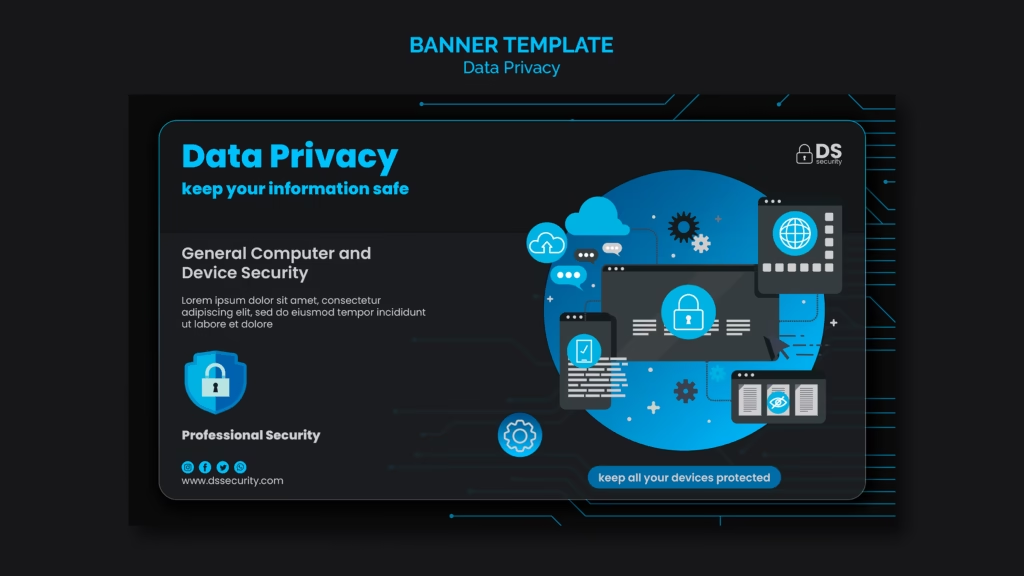
Here is how their communication works:
1. User Input
User can input from the frontend by clicking on a button, searching an astral body or even setting options.
Front-end detects that user input and then sends it to the back-end as a request
2. Process on the Backend
That request is sent to the back-end that starts its processing which will be including in this scenario;
Fetching the related astronomy from a database
Calculation of optimal angle or distance for view.
Authentication of the user, if required and checking permissions
3. Data Retrieval and Processing
The back-end retrieves the required data from its database or external APIs
It processes this data filtering, formatting, and preparing it for presentation.
4. Response Generation
The back-end generates a response typically in JSON format carrying the processed data
The response can carry
a) A list of celestial objects which match the user’s query
b) Details of an object.
c) Based on the user preference,
d) Recommendations
5. Front end Update
A front-end update is essentially where changes are made to aspects of a website or app that are both visible to the user and interactive- layout, design, contents, or even elements of its user interface that are interacting with the users. Usually, these updates vary to be minor changes to fundamental overhauls and usually to improve user experience, functions, or branding identity changes.
6. Cyclic Interaction
This cycle executes based on the interaction of a user with the application.
The frontend keeps sending new requests, which the backend then processes before updating the frontend to show the display.
This application performs constant communication between the frontend and backend part so that it can be always responsive, updated, and suitable to the needs of the user.
Technologies Behind MilkyWay Backend
Developing a strong and scalable backend such as in the Galaxy Explorer app would be done using proper choice of technologies. Some possible ones include;
Programming Languages
a)Python-Used in Web Development
The reason it is one of the most favored programming languages used in developing web applications due to readability and abundant libraries for Data Science and Machine Learning
b)JavaScript
In many scenarios, this is useful in Asynchronous Programming with Real-Time updates, especially using Node.js.
c)Java
A robust and versatile language suitable for large-scale applications.
Web Frameworks:
a) Django
High-level Python framework that encourages rapid development and clean design.
b) Flask
Lightweight Python framework for flexibility and customization.
c) Node.js
JavaScript runtime environment for server-side development.
d) Spring Boot
Java framework to reduce the development of Spring-based applications.
Databases:
a) PostgreSQL
Powerful, open source relational database system for complex data structures.8
b)MongoDB
NoSQL database for storing unstructured data such as observational and user preferences astronomical.
c) Redis
An in-memory data store that may be used for caching, session management, and real-time data processing.
Cloud Platforms:
a)AWS
The complete cloud computing platform which provides a number of services that includes compute, storage, and databases.
b)Google Cloud Platform (GCP)
A strong cloud platform which has very strong capabilities for data analytics and machine learning.
c) Microsoft Azure
A cloud platform that gives a variety of services that help to build, deploy, and manage applications.
APIs and Data Sources:
NASA Astrophysics Data System: A large repository of astronomical literature and data.
European Space Agency (ESA): Available here also is data from other space missions.
Open-source astronomical data repositories: Such as the Virtual Observatory.
By using these technologies, the MilkyWay backend can store, process, and retrieve data efficiently and provide a seamless user experience.
Unique Features and Challenges of the Milky Way Backend
The following are the unique challenges and opportunities that the MilkyWay backend entails:
Unique Features:
Real-time Data Integration:
The backend has to integrate and process real-time astronomical data coming from a variety of sources. This way, the information available to the users will always be current.
Personalized User Experiences:
It analyses user behavior and preferences and adjusts the content and app’s recommendations to individual users.
Offline Functionality:
the back-end must be constructed such that relevant data may be cached to allow offline users to access certain features;
Augmented Reality Integration:
if an application contains AR functionalities, it must supply the necessary positional data and object data in order to make an user experience more immersive.
Challenges:
- Massive Handling Data : Dealing with huge astronomical data calls for efficient data storage and retrieval techniques.
- Complex Data Processing : Complex data processing is often involved in processing and analyzing astronomical data, often using complex algorithms and heavy computations.
- Real-time Performance : Real-time performance is essential to ensure that the app responds quickly to user interaction, especially when dealing with large datasets.
- Data accuracy and consistency : Maintaining data accuracy and consistency are essential to provide correct information to users.
- Scalability: With a growing user base, the backend of the app must be able to handle an increasing load and demand.
- Security: User data needs to be protected and unauthorized access must be prevented.
- API Integration: This is integration with external APIs to fetch data from different sources, which is a bit complex and calls for careful management, mainly keeping a watch on the rate limits and quality of data.
Such innovative technologies through MilkyWay Backend will be able to produce an absolutely exceptional astronomical experience.
How to Make Contributions to the Milky Way Backend
The Milky Way is an open-source project, therefore its source code is open for developers across the globe to:
- Contribute: add features, enhance performance, and patch bugs
- Learn: dig into the code base to gain insight on how the application works and gain some real valuable experience.
- Customize: make a version for specific needs or derive other projects.
- Collaborate: Working together, there is a potential for better functionality and user experience.
Opening a project source from the development team encourages open collaboration within the community and thereby accelerates the growth and innovation of the application.
Contributing to the Milky Way Project
1. Forking the Repository:
Go to the GitHub repository for the Milky Way project.
Click the “Fork” button. This will create a personal copy of the repository on your GitHub account.
2. Cloning the Repository:
Clone your forked repository to your local machine using a Git client such as Git Bash or GitHub Desktop.
You use this command in your terminal:
Bash
git clone https://github.com/your-username/milky-way.git
Use code with caution.
Replace your-username with the actual GitHub username.
3. Setting Up the Development Environment:
Installing Required Tools Ensure you have necessary tools such as Git, Node.js, and some code editor. For example: Visual Studio Code.
Install Dependencies Use a package manager like npm or yarn to install a project dependencies
`bash
cd milky-way
npm install
Use Code with Caution.
Configuration of Environment Variables Create any required environment variables, perhaps API keys and database credentials.
4. Making Changes:
Create a New Branch:
Bash
git checkout -b feature-name
Use code with caution.
Replace feature-name with a descriptive name for your change.
Make Your Changes: Edit the code to implement your feature or fix a bug.
Test Your Changes: Run the project’s tests to ensure your changes don’t introduce new issues.
5. Committing Changes:
Stage Changes:
Bash
git add.
Use code with caution.
Commit Changes:
Bash
git commit -m “Add a new feature”
Use code with care.
Replace the message with a clear description of your changes.
6. Pushing Changes to Your Fork:
Bash
git push origin feature-name
Use code with care.
7. Creating a Pull Request:
- Open your forked repository in GitHub.
- Click the new pull request button.
- Choose your feature branch as the source branch and the main branch (usually main or development) as the target branch.
- Describe your changes clearly and why they should be merged.
- Submit the pull request.
- The project maintainers will review your pull request, give you feedback, and merge it if it meets the quality standards of the project.
- Join the Milky Way Community!
- Are you passionate about astronomy and software development? Do you want to contribute to a project that inspires exploration and learning? Then join the Milky Way community! By contributing to the Milky Way project, you’ll not only help shape the future of the app but also become part of a vibrant and supportive community of developers and astronomy enthusiasts. Your contributions, no matter how small, can make a significant impact on the project and its users.
Here’s how you could get involved:
Contribute code: Fix bugs, write new features or improve features.
Design and User Experience: Share your idea of design and user experiences.
Write Documentation: Make detailed and concise documentation that helps another person understand the codebase in question.
Test and debug: Help identify issues and come up with fixes for the app.
Tell others: Share the project with friends, colleagues, as well as through social networks.
Let’s work on making this astronomical experience even more amazing!
Conclusion: A Celestial Journey on the Power of Technology
The unseen force powerfully propelling the Galaxy Explorer app forward is the backend. It represents the power of technology in bringing the cosmos to people’s doorsteps. In that seamless integration of complex data, processing user requests, and displaying breathtaking visuals, the backend transforms an application into a portal to the stars.
The biggest challenge during Milky Way’s backend development has to be how to store large amounts of astronomical data-the information being transferred. Since astronomers have to store information in distant galaxies and near-by planets, the database will efficiently retrieve it there. This will happen by employing a powerful database, among which data processing techniques find their place.

The other challenge would be the real-time update. Since new discoveries are always being made, and space objects are in continuous motion, it should reflect the information at any given time. The backend manages this by continuously pulling information from various sources and updating the app in real time.
Another important feature of the app Galaxy Explorer is personalization. It means that the MilkyWay backend can change content according to individual user’s behavior or preferences, so it allows making an application more amusing and engaging.
Such capabilities must be integrated in order to better explore the universe. Nevertheless, in remote areas, internet connectivity will likely not be available, which is why such a backend would provide for caching the critical information it needs to feed in relation to star maps, objects’ details, and other capabilities offline.
Security tops the list in Milky Way, which means its security has strong security protocols for data, protection, and prevention of access at its back-end. It is carried out by encrypting, authenticating the credentials securely, and conducts regular security audits. The presence of open source brings forth a lively developer community combined with an astronomy enthusiast base in Milky Way. This distributed source code encouraged collaboration, innovation, and new feature developments.
These technological advancements define the mode and pace of development in the Milky Way. If artificial intelligence and virtual reality could be suitably absorbed into the application, its interface might even better connect a human individual to the overall way they relate to this technology through these forms.
The MilkyWay backend represents the might of technology in inspiring people and teaching them things. The app does this by making the universe accessible to all, which increases curiosity, a love of learning, and a feeling of belonging to the mysteries of the universe. Explore Galaxy Explorer App. Experience firsthand what magic MilkyWay Backend produces.

